Reports
Web tabs set up in Portal Access determine what reports users see in the Varicent mobile app and the types of actions they can perform.
From Portal Access, admins can control which web tabs users can view on the mobile app.
Click Portal Access.
In the Web tabs tab, navigate to the Mobile/Web access column.
Click the drop-down menu beside each web tab to choose either Mobile and web, Web only, or Mobile only. Users can view Mobile and web and Mobile only reports in the Varicent mobile app.
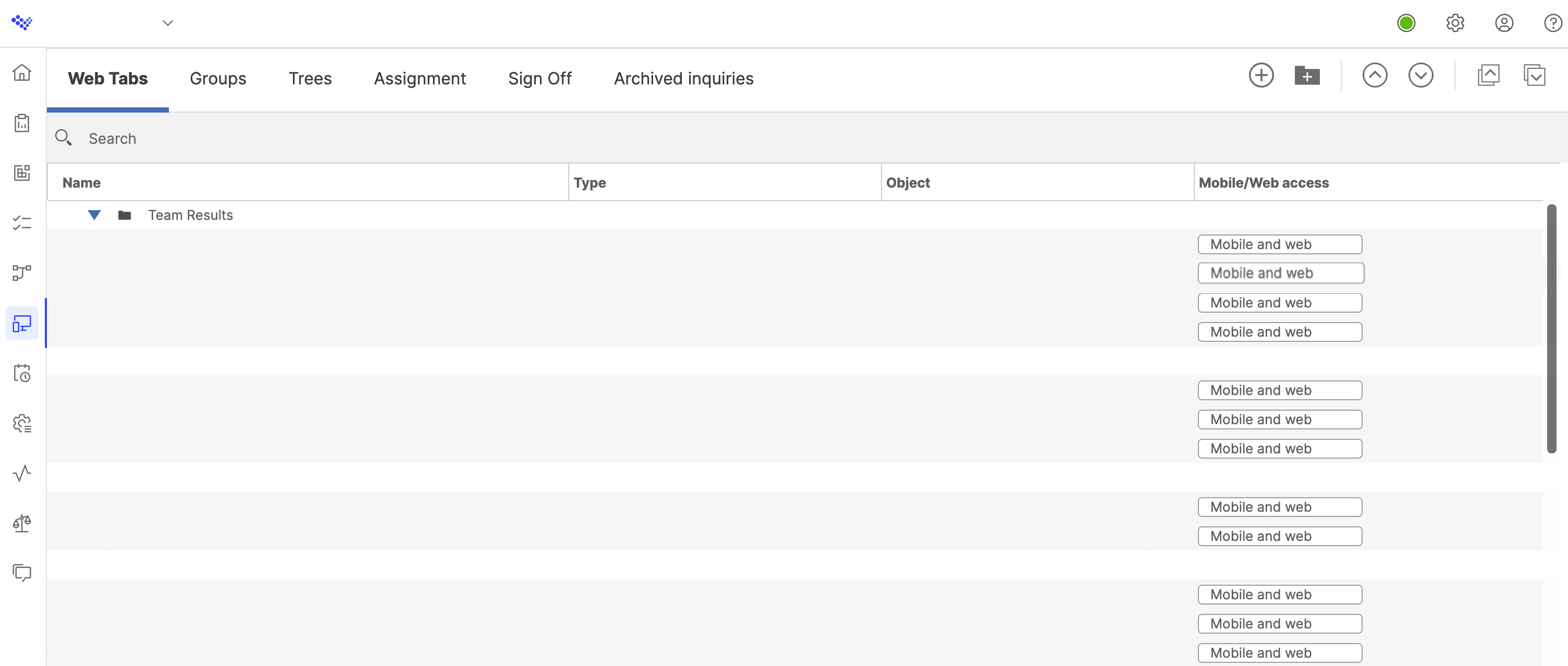
Users can view these tabs in the Varicent mobile app by going to Reports
Data Discovery Infographics
Presenter Structured reports
Presenter Adaptive reports
Users can make inquiries on reports if that option is enabled. Users cannot perform workflow-related actions on their mobile device.